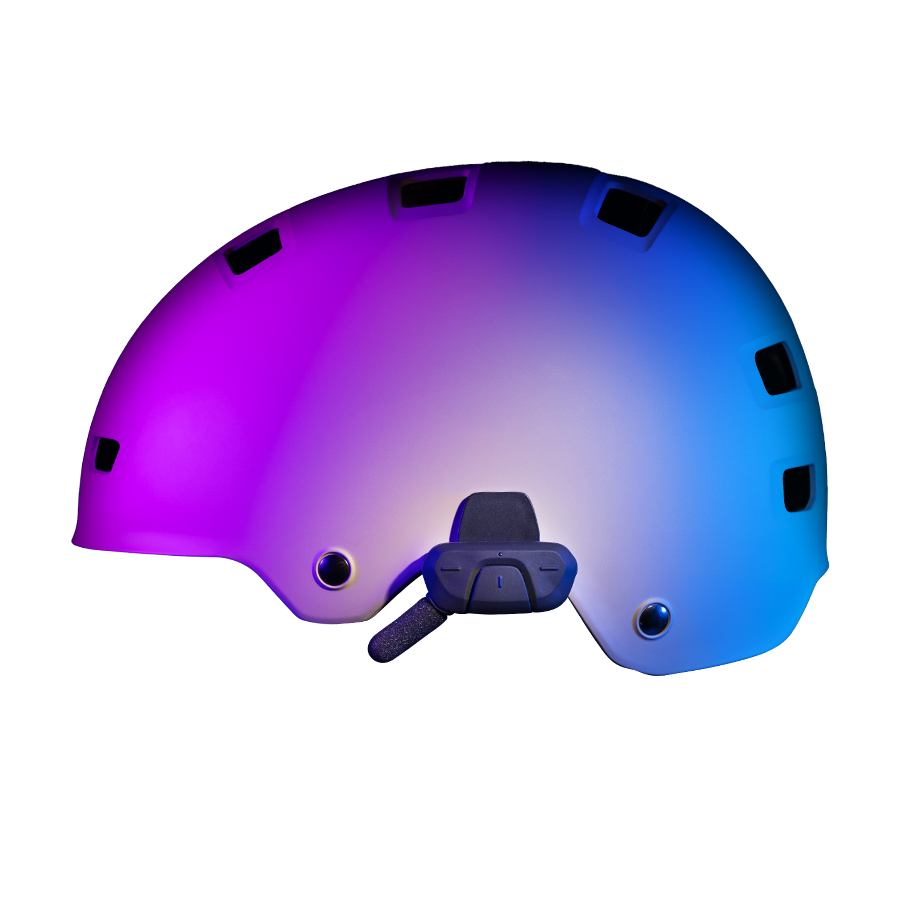Roamee
for bicycle helmet
Install Roamee on your bike helmet. Call, answer your calls and listen to your music, anywhere and in complete security thanks to its music, phone and intercom functionalities.
Open ear, there and everywhere
Attach Roamee to your bike helmet and conquer any terrain. Experience your outdoor adventures to the fullest. Listen to music, answer calls, and stay focused on the road – all with ease.
Easy-to-use and easy to install, Roamee will follow you on all your adventures, from the smallest to the biggest.
Roamee
79€Open-ear audio
Make your calls, listen to your music, and stay connected to the world around you safely.
Intercom feature
Communicate with your friends : 2 users, up to 300 meters.
Easy installation
With its two adhesive mounts, Roamee can be positioned on any bicycle helmet in seconds.
Secure fit
Roamee installs easily and securely on your helmet, at ear level.
Sleek design
Intuitive and refined interface with only 3 buttons.
- DSP ambient and wind noise canceller
- Stereo sound
- High quality speaker driver
- Directional beam forming microphone (dual microphone)
- Play / Pause & Next / Previous
- Enjoy very clear music anytime
- Music automatically stops upon receiving a call, then resumes after the call
- Intercom : 2 users, up to 300 meters
- Up to 3h charge
- Phone call talk time and Music up to 8h
- Answer / End call
- Redial last number
- Voice dial (via Siri / Google assistant)
- Bluetooth® compliance: v. 5.1
- Supported Bluetooth® profiles: HFP A2DP AVRCP
- Phone calls (HFP) / Music (A2DP) / Music control with next and previous function (AVRCP)
- Bluetooth® range 10m – Class II
- Universal design, fits most helmets
- Instant installation
- Easy operation, even with gloves
- Ultra light weight
- USB type-C

FAQ
- Power on : Press main button (central button) until LED blinks blue and ascending tone can be heard.
- Power off : Press main button (central button) until LED blinks red and descending tone can be heard.
- From OFF, long press main button (central button) until the LED indicator alternately flashes red / blue (7secs).
- Go to your phone’s bluetooth menu and search for “ROAMEE” : once pairing is successful, the LED indicator will flash blue.
Roamee is now ready to use.
- Select the appropriate ROAMEE holders based on the shape of your helmet : if the surface of the helmet in contact with the holder is too small or not flat enough, choose the large holders.
- Stick the holders on each side of your helmet. The Roamee with buttons and microphone must be positioned on the left side of the helmet.
More info on the installation guide.
From OFF, press and hold Main button (central button) on each unit until LED flashes red/blue. Then, on one of the two units, long press on VOL + and VOL – simultaneously (3s) until the 2nd beep.
When both units are paired, both LED turn blue and intercom is connected.
You can use up to 2 Roamee in intercom mode.
- Connect intercom : Press Main button until the first beep (1.5s) to connect intercom.
- Disconnect intercom : Press Main button until the first beep (1.5s) to disconnect intercom.
Note: When intercom connection is lost, each ROAMEE will try to reconnect automatically. After 10 minutes, ROAMEE needs to be reconnected manually.
Connect a USB type-C cable into the charger connector. The LED will turn red while charging. The LED will turn green once the battery is fully charged.
More info on the installation guide.
The optional foam cancels background noises to allow for a perfect communication.
Reset and erase pairings : From OFF, long press all three buttons at the same time until ROAMEE turns ON and LED will blink purple twice and turn off.
Note : All paired devices will be deleted.
Fast delivery
Secure payment
24 month warranty

Sleddo
Hands-free kit
for ski helmet
59€
Answer and make your calls, listen to your favorite music while skiing with Sleddo, the Bluetooth earphone with integrated microphone.